Frequently Asked Question
How do I play a DVD image on the Mac?
Last Updated 7 years ago
DVD's are imaged into files with a .dmg extension we play these disk images with the VLC Player.
Step 1. Launch the VLC Player (Traffic Cone Icon)
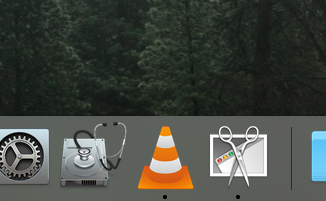
Step 2. Drag the .dmg file to the open VLC window
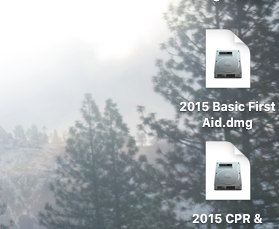
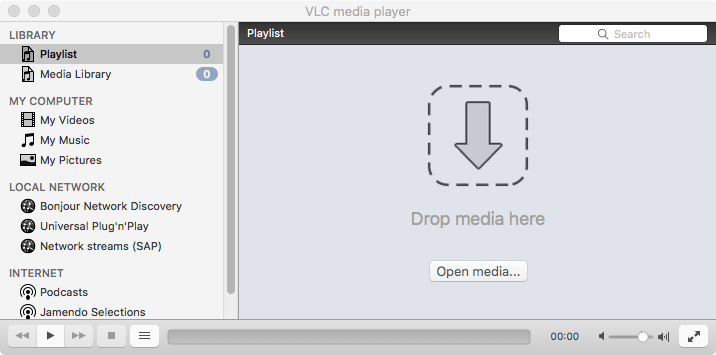
Step 3. Double click on the Title of your DVD to launch the DVD
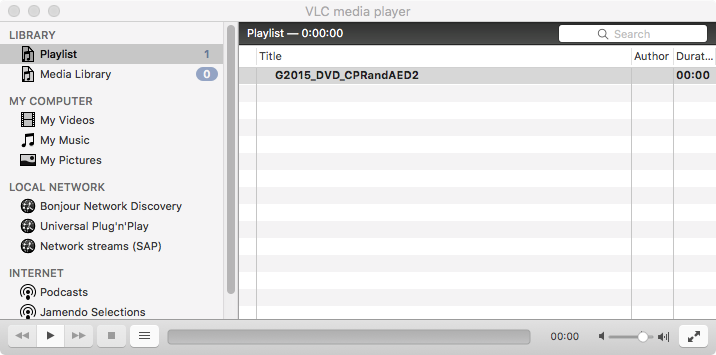
Step 1. Launch the VLC Player (Traffic Cone Icon)
Step 2. Drag the .dmg file to the open VLC window
Step 3. Double click on the Title of your DVD to launch the DVD