Frequently Asked Question
How do I print to a specific printer on a school computer.
Last Updated 7 years ago
In order to print to a school printer that does not exist on a school mac computer you need to first add the printer.
Step 1: Go to the System Preferences

Step 2: Select Printers & Scanners
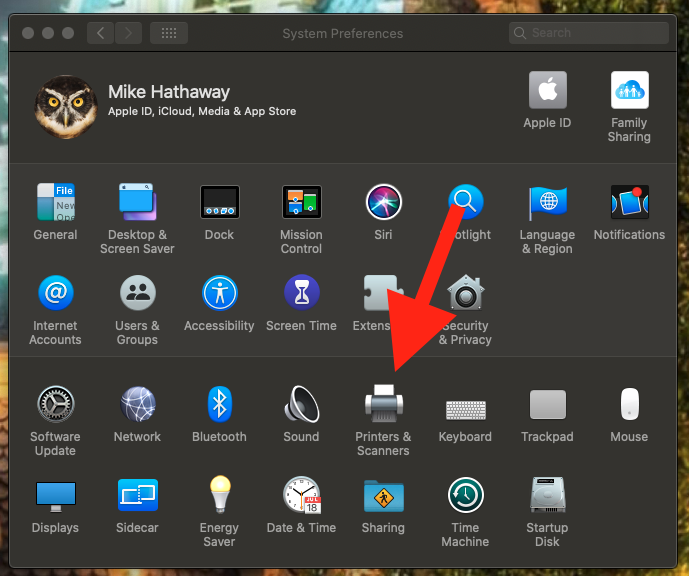
Step 3: Select the plus button to add a new printer
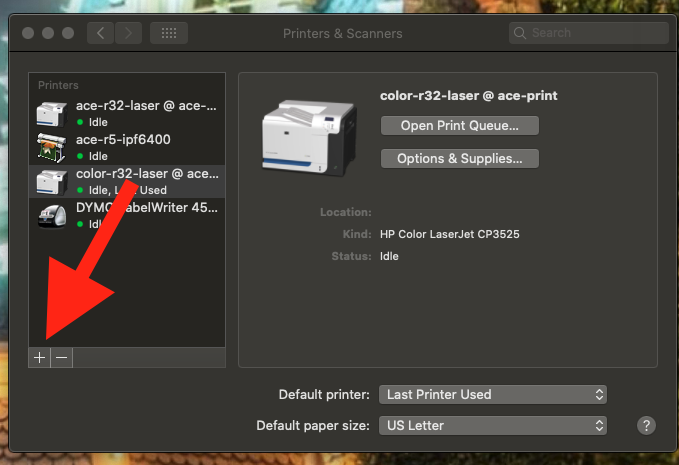
Step 4: Select you desired printer only printers that will work are the ones name with an @ ace-print or @ace-mobilityprint in the name and are listed as Bonjour Shared under Kind. Finish by clicking the Add Button
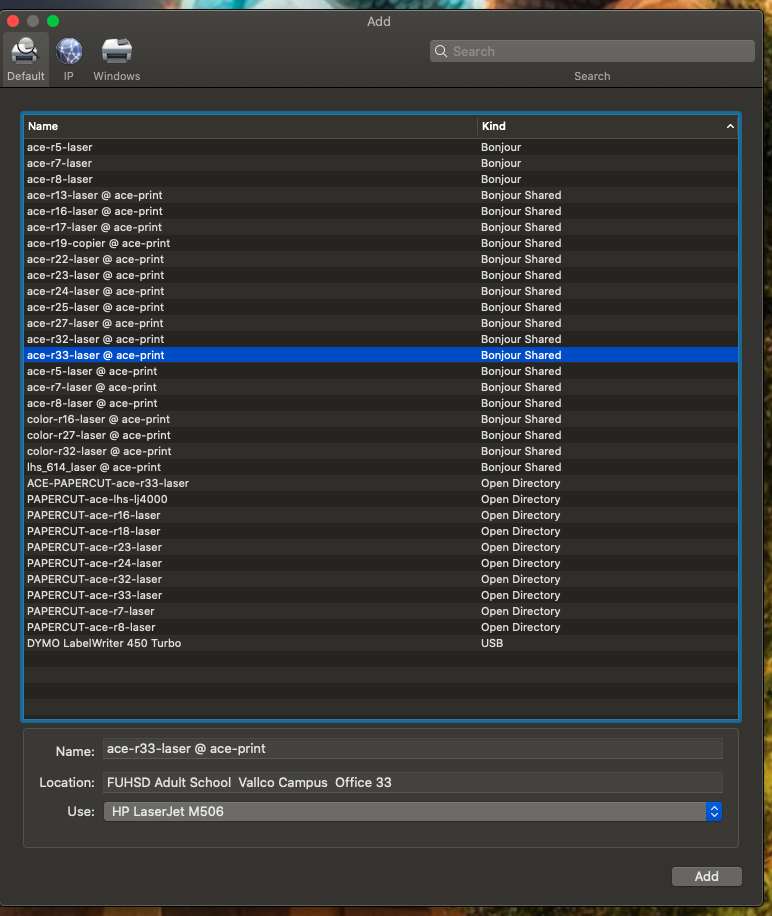
The printer is now available for printing.
Step 1: Go to the System Preferences
Step 2: Select Printers & Scanners
Step 3: Select the plus button to add a new printer
Step 4: Select you desired printer only printers that will work are the ones name with an @ ace-print or @ace-mobilityprint in the name and are listed as Bonjour Shared under Kind. Finish by clicking the Add Button
The printer is now available for printing.